Call Statistics
Call Statistics
The call volume report offers a visual representation of your employees' call-handling activities.
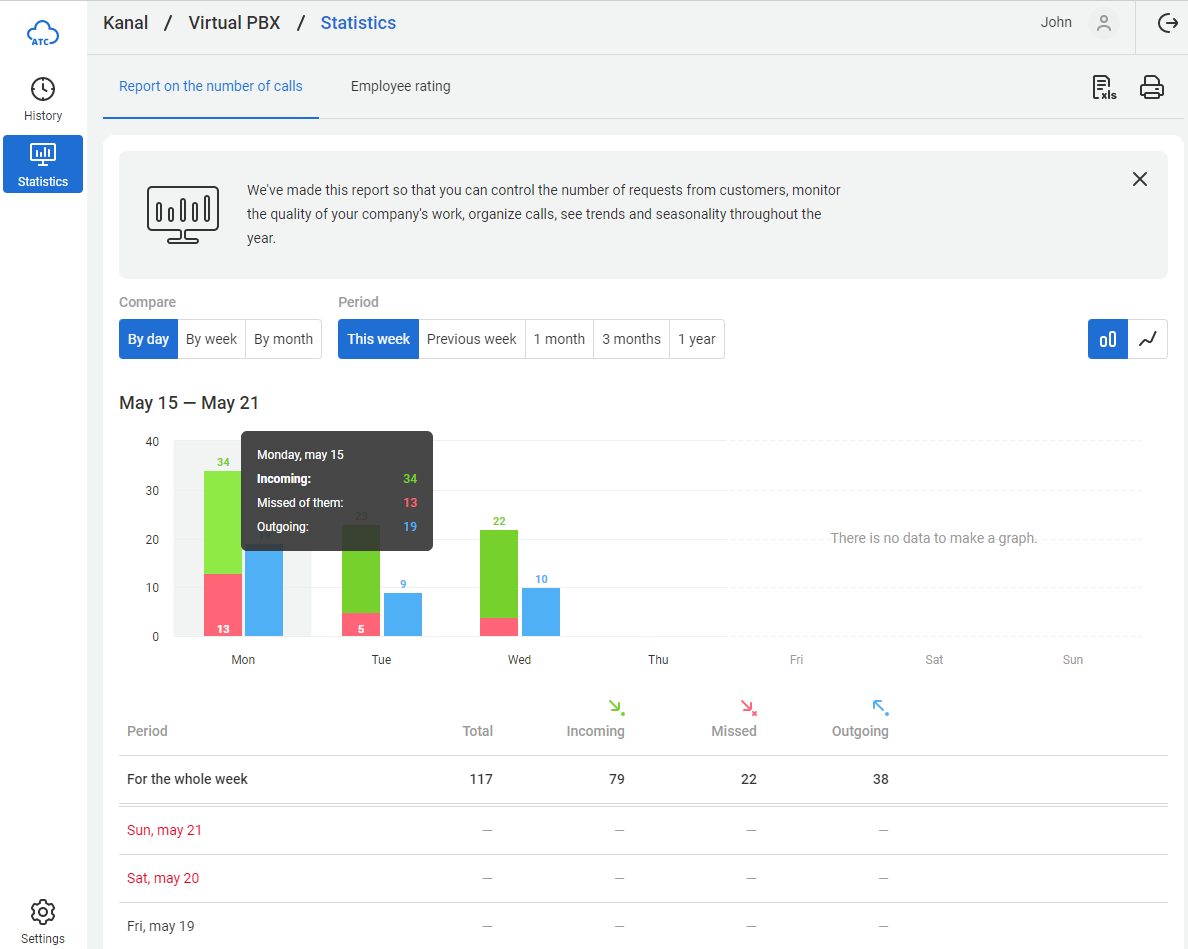
How to Configure the Report?
- Gather data by day, week, or month.
- Sort calls for a specific period (this week, month, three months, etc.).
- Select a preferred statistical representation: bar chart or classic line graph.
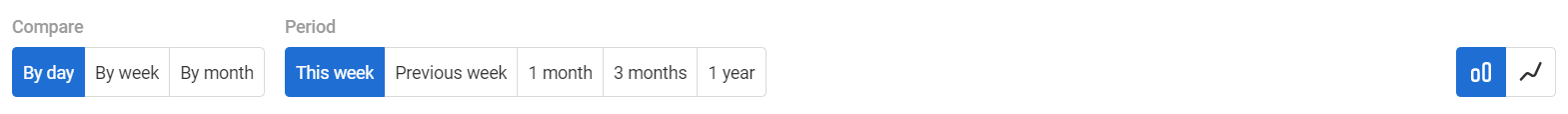
Each column or data point in the statistics is clickable.
Click a data point in the graph of missed calls to identify the callers who were unable to reach you.

The system will open the History section and sort the calls by date and missed calls during that period.
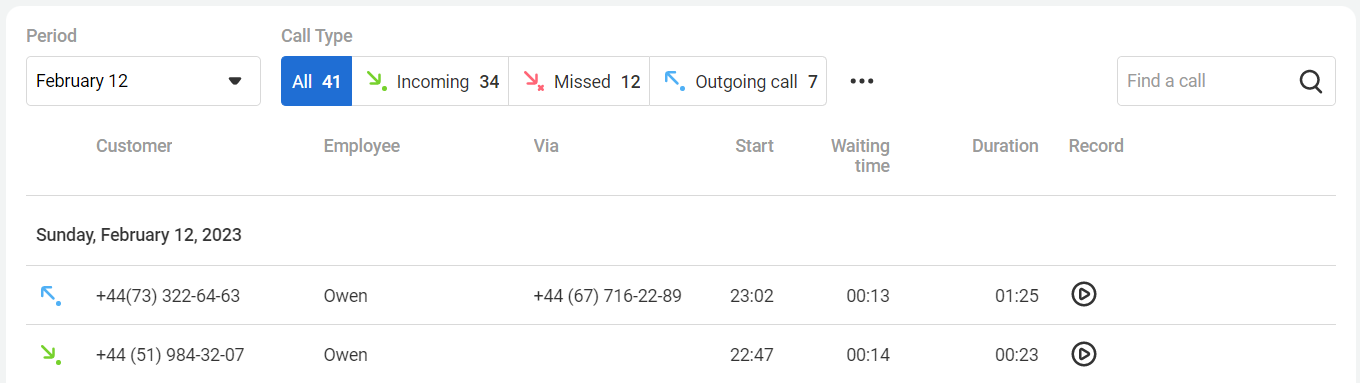
Call Direction Report
The Call Direction report allows you to analyze where your employees make calls more frequently.
Employee Rating
The Employee Rating report will help you evaluate each employee's performance. You can compare the performance with colleagues or the company's average effectiveness metrics.
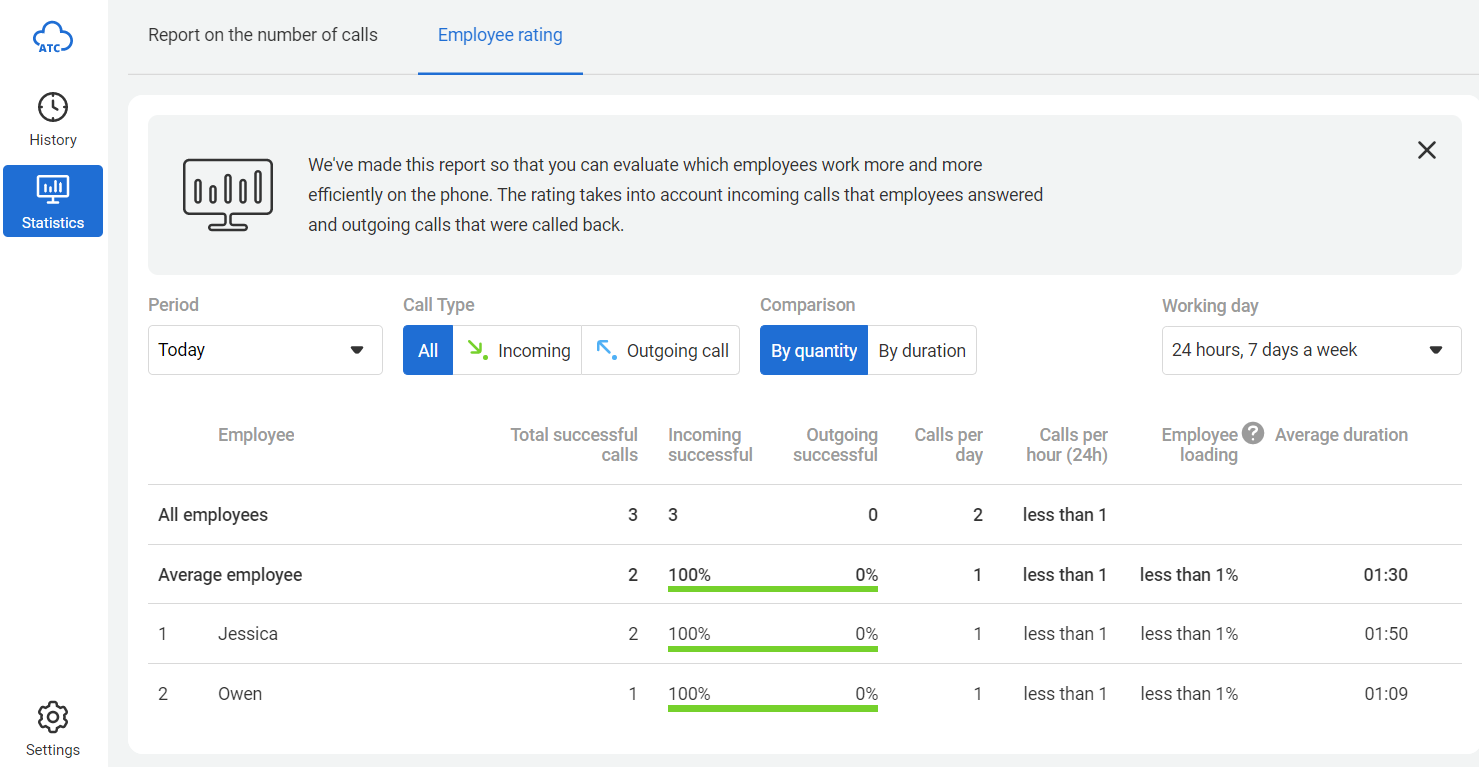
You can choose between two work time modes such as round-the-clock and eight-hour. The cloud PBX system will calculate the metrics based on the selected mode, taking into account the specified work hours.
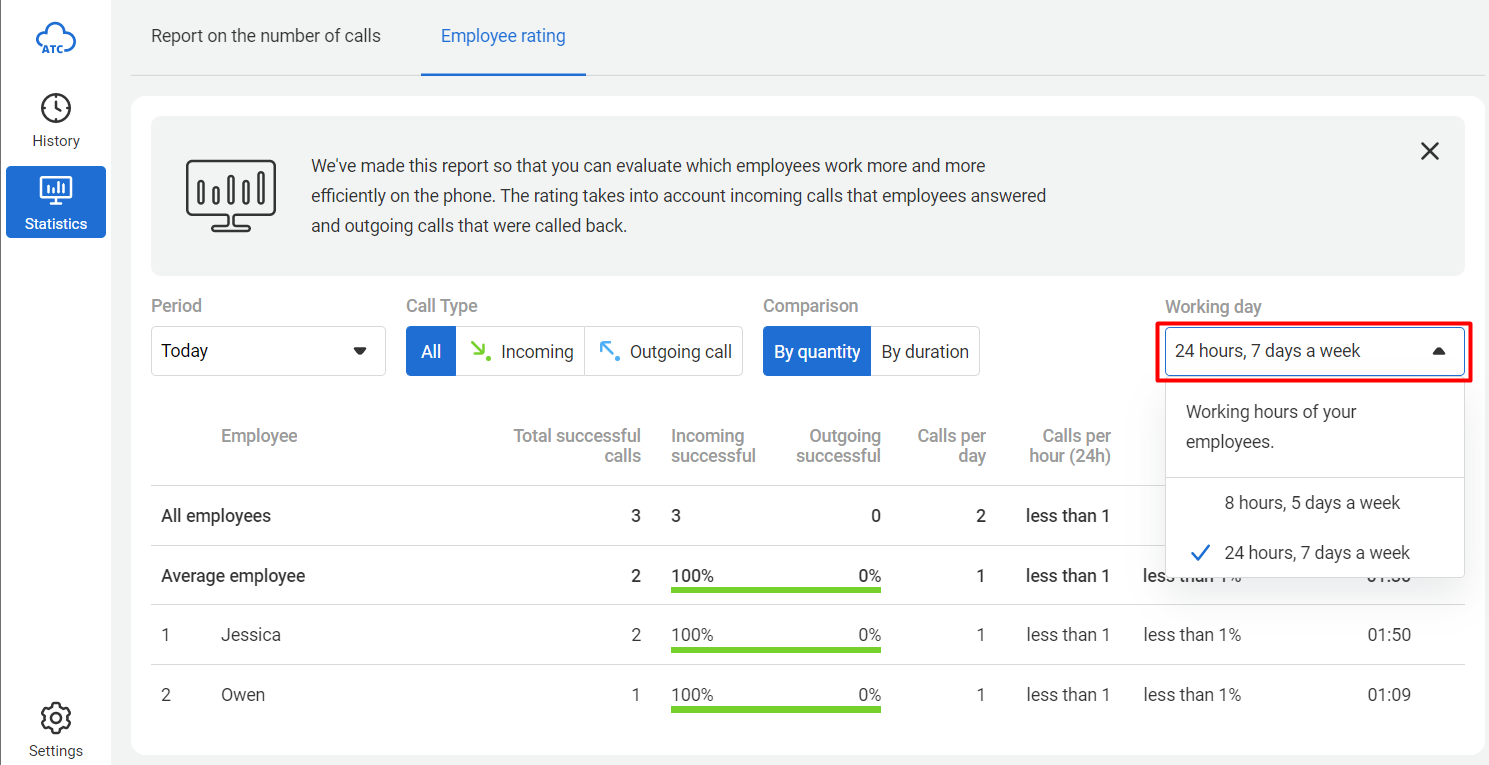
Number Statistics
The Number Statistics report enables the analysis of advertising campaign effectiveness directly within the PBX interface — you don't need an external call-tracking integration. Choose the numbers you want to compare, and the cloud PBX will display:
- the number of answered or missed calls for each of the selected numbers during the chosen period.
- the number of unique clients who called the company numbers.
The cloud PBX analyzes all calls, to calculate the number of unique clients during the specified period. For example, if Number A called the company 5 times and Number B called 3 times during the week, the total number of incoming calls would be 8. The number of unique clients would be 2.
If you have multiple numbers allocated to a single advertising channel, you can group them and assign names to make it easier to analyze the effectiveness of different advertising sources.
To group numbers together, select them in the Phone Number field and click Create List. You can both assess the effectiveness of advertising channels and compare different departments within the company. Identify the most effective department or the least one. To achieve this, create lists of numbers for each department in the Number Statistics report (e.g., “Sales Massachusetts,” “Sales Alabama,” etc.).
Pay attention
You can select both number groups and individual numbers from those groups for analysis. However, the total call count for the selected numbers and number groups may be distorted. This is because calls to a number that belongs to a group will be counted twice. Please configure the Number Statistics report correctly.Hourly Call Load Report
The Hourly Call Load report provides insights into the peak call hours. That data allows you to ensure that all employees are prepared to handle incoming calls. Additionally, the report helps you assess the start and end times of the workday, as it may reveal significant call volumes during non-working hours.
In the report, you can view the call load breakdown by the hour for all calls or different call types, such as incoming and outgoing ones. Furthermore, you can evaluate the average customer wait time on the line based on the time of the call. Optimize your staffing, adjust working hours if necessary, and improve customer service by addressing call traffic patterns effectively.